
Enhancing Cross Team Collaboration in CRM Workflows with monday.com
In today’s business world, successful companies are no longer defined by individual team performance alone—but by how well teams collaborate across departments, time zones, and work environments. Whether your sales team is office-based, your marketing team works remotely, or your customer support team operates in different countries, seamless cross-team collaboration is essential, especially in managing CRM workflows.
One CRM tool best suitable for making collaboration efficient and easier is monday.com. Known for its flexibility and visual approach to work management, monday.com enhances communication, improves workflow visibility, and boosts productivity across teams. Let's explore how monday.com simplifies cross-functional CRM collaboration and why it’s the perfect choice for remote and hybrid teams.
The Challenge of Cross-Team CRM Collaboration
Cross team collaboration means multiple teams communication, altogether including marketing, customer service, sales, and operations. Each department interacts with customers at different stages of the customer journey and handles data in its own way.it becomes difficult to:
- Maintain consistent communication.
- Share updated customer information in real time.
- Align goals and strategies.
- Avoid duplicated efforts or missed opportunities.
This lack of visibility can hinder your team’s efficiency, especially in remote work environments where synchronous communication is not always possible.
Synchronous vs. Asynchronous Communication in CRM Workflows
Before diving into how monday.com helps, it’s important to understand the two main types of communication used in teams—synchronous and asynchronous.
Synchronous Communication
Real time communication happens in a synchronised way—like Zoom calls, face-to-face meetings, or Slack chats. While effective, it requires all parties to be present, which isn’t always possible for remote teams.
Asynchronous Communication
Asynchronous communication is not possible in real time generally. Team members can reply at their convenience—via emails, comments on shared documents, or collaborative platforms like monday.com. This is ideal for globally distributed teams where time zone differences make immediate replies unrealistic.
The key to strong cross-team collaboration in CRM workflows lies in balancing both communication styles effectively—and monday.com makes this seamless.
Why monday.com is the Ideal Solution for Cross-Team Collaboration
Reps are assisted by monday.com in tasks automations, crafting their own workflows, and managing inter-depart work. Real-world scenarios to enhance collaboration:
Cloud-Based Collaboration for Real-Time Sync
When teams use monday.com, all data is securely stored in the cloud. Every update is saved automatically, reducing the risk of data loss and miscommunication. Whether a sales manager updates a lead status or the marketing team adds campaign results, the changes reflect immediately for everyone involved.
This negates the possibility of requirement for buggy email threads or redundant meetings to stay informed. Teams can view CRM progress in real time, track updates, and make decisions based on live data.
Workdocs: Revolutionizing Shared Documentation
With monday workdocs, teams can collaborate on documents in real-time, just like using Google Docs—but with tighter integration into project boards and CRM pipelines.
You can:
- Co-edit documents.
- Add comments, images, and checklists.
- Direct linking of tasks to the monday.com board from the doc.
Whether it’s a brainstormed campaign idea, a client proposal, or meeting notes, everything stays connected. No more switching between multiple tools to update progress. Workdocs also support embedding Gantt charts, calendars, and dashboards—keeping all information in one place.
Centralized Workflows and Transparency Across Teams
Data movement occurs in CRM workflows from sales to marketing to customer support. monday.com offers customizable boards to visualize these transitions:
- Leads move from ‘Contacted’ to ‘Qualified’ to ‘Closed.’
- Marketing teams can tag sales for follow-ups.
- Support teams can add customer feedback or issues that require upselling opportunities.
Using automated CRM boards, task assignments, notifications, and deadlines are handled without manual input. Everyone knows who’s working on what and when a task is due—enhancing accountability and minimizing confusion.
Integrations and Notifications
monday.com offers intelligent notification features. Team members receive updates via email, desktop alerts, or the mobile app whenever:
- They’re mentioned in a comment.
- A task is assigned.
- A deadline changes.
These notifications are customizable. Want Slack alerts for high-priority updates? Done. Want to avoid over-notification?
This real-time syncing ensures that no one misses out on critical updates—even if they’re working asynchronously from different locations
Collaboration Beyond the Internal Team
Sometimes CRM workflows require input from clients, external partners, or stakeholders. With monday.com, you can share boards, files, or workdocs with external users in view-only or comment-enabled modes.
Clients can be updated about project progress, provide feedback, or approve deliverables—without needing to be full-time users on your workspace. You can also export docs to PDF or share via a secure link, making collaboration more professional and controlled
From Ideas to Actionable Tasks in One Click
Another powerful monday.com feature is the ability to convert ideas into tasks directly from workdocs. For example:
- Sales brainstorms can be turned into follow-up tasks.
- Marketing strategy outlines can be turned into campaign boards.
- Client feedback can become support tickets.
Each of these tasks gets linked to the appropriate monday.com board, ensuring smooth workflow transition and immediate accountability.
Embedded elements like Gantt charts or calendars within workdocs automatically update when changes occur—saving hours of back-and-forth communication.
Visual Workflows that Replace Status Update Meetings
Rather than sending “What’s the status?” messages, managers can simply look at dashboards. monday.com displays everything visually—deadlines, owners, task status, and team workload.
You can customize CRM dashboards to show:
- Sales conversion funnels.
- Marketing campaign ROI.
- Customer support ticket resolution time.
These insights make performance reviews and strategic planning easier while freeing up time from unnecessary meetings.
Redefining Remote Work Culture
monday.com supports not just productivity, but a culture of trust, clarity, and collaboration. Remote micromanagement can hurt morale. It enables managers to shift focus on results rather than tracking hourly activities.
By offering clear task ownership, shared visibility, and room for feedback, monday.com helps build a transparent work culture where everyone feels valued and empowered.
Conclusion
Whether your teams work from one office or are scattered across continents, cross-functional collaboration is critical—especially when managing complex CRM workflows. monday.com brings structure, visibility, and integration into this process, helping teams communicate better, stay aligned, and act faster.
From real-time cloud updates to powerful workdocs, seamless integrations, and custom dashboards, monday.com offers everything you need to bridge gaps between departments and create a unified workflow environment. If you're looking to boost collaboration, enhance CRM efficiency, and empower your remote teams. Contact CloudCache Consulting today. We provide monday.com consulting services. You can read our client testimonials on Upwork as well.




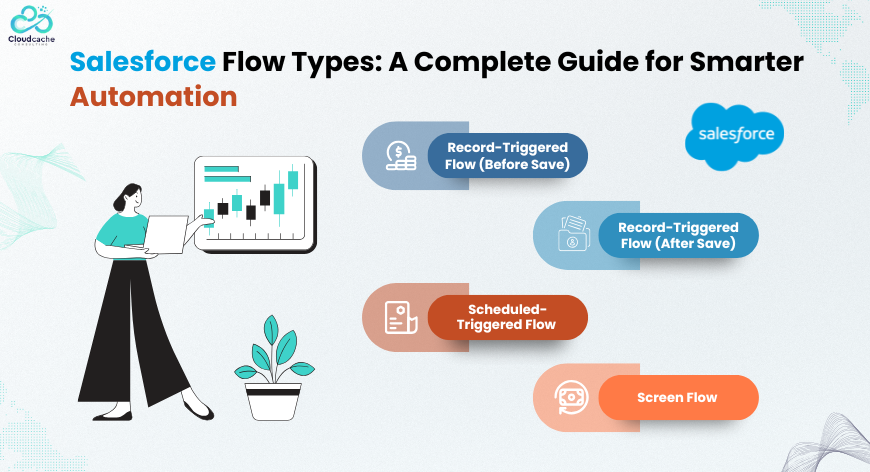

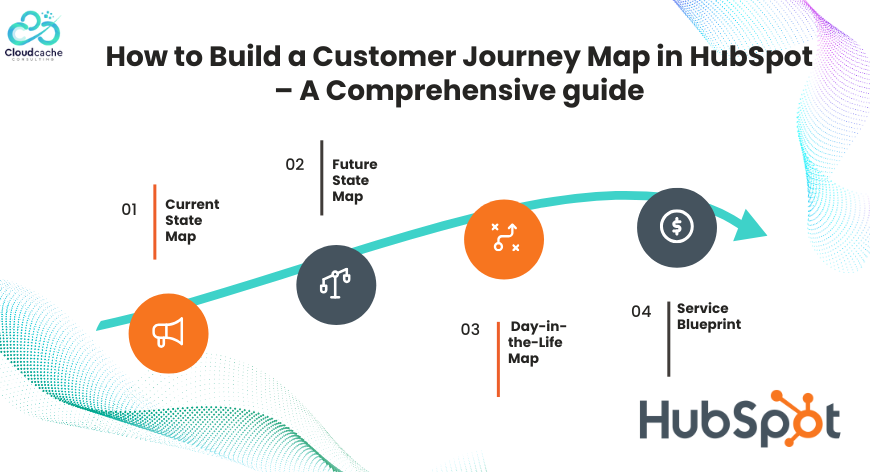




Leave a Reply
Your email address will not be published.