
Monday dev vs. Jira: Which Product Development Platform Should You Choose in 2025?
Choosing a project management platform shouldn’t feel like writing code without documentation. You know your team needs a powerful tool to manage product development. You’ve heard of Jira—the long-time favourite of Agile software teams. And you’ve seen the rising popularity of monday dev, built on the flexible monday.com Work OS.
So now you’re stuck asking: Which one actually works better for our team in 2025?
In this article, we’re breaking down the real differences—from pricing and features to ease of use and cross-team collaboration. Whether you're leading a startup sprint or scaling a product across departments, we’ve got the insights to help you decide which tool wins for your workflow.
Let’s explore how monday dev and Jira stack up across critical areas.
Monday dev vs. Jira
Pricing and Total Cost of Ownership
Budgeting is more than comparing starting prices—it’s about understanding long-term value.
- monday dev offers transparent per-seat pricing. Plans start at $9/seat/month (Basic) and scale up to Pro and Enterprise levels. Even the Basic plan supports unlimited viewers and includes Agile templates, mobile access, and custom dashboards.
- Jira, on the other hand, starts with a free plan for teams of up to 10 users. Paid plans begin at $7.53/user/month but can increase significantly depending on the number of users and required add-ons (e.g., Confluence, Jira Align).
Hidden costs?
In Jira sometimes you need premium plugins or separate tools with additional cost. With monday dev, you get more out-of-the-box, reducing reliance on third-party add-ons.
Verdict:
For teams looking to reduce tool sprawl and cost complexity, monday dev’s all-in-one pricing model offers better clarity and potential savings in the long run.
Feature Comparison: Planning, Managing, Delivering
Both platforms serve engineering teams, but how they deliver key features can shape team productivity.
monday dev highlights:
- Sprint & Kanban Management: Agile workflows like scrum, standups, and retrospectives—all in customizable boards.
- Custom Dashboards: Visual burndown charts, GitHub visibility, performance tracking—all automated.
- Workdocs: Built-in documentation that lives alongside your boards. Perfect for cross-functional collaboration.
- Capacity Planning & Hierarchies: Know your team’s load and see how every task ties into big-picture goals.
- No-code Automations: Trigger alerts, status changes, or emails without scripting.
Jira highlights:
- Scrum Boards & Timelines: Advanced support for Agile project tracking.
- DevOps Visibility: Link code repositories and pipelines for issue tracking.
- Custom Workflows: Highly flexible—but often requires JQL knowledge or admin help.
Verdict:
Jira is a powerhouse for experienced engineering teams with technical admins. Monday dev is more versatile, making it easier for product managers, marketers, and support teams to work alongside developers in a unified workspace.
Usability and Learning Curve
Let’s face it—tools only help if people actually use them. Onboarding matters.
monday dev:
- drag-and-drop boards
- Visually intuitive
- color-coded statuses.
- Pre-built templates
- Agile adoption.
- Zero-code setup means faster onboarding for all departments.
Jira:
- Powerful, but overwhelming—especially for first-time users.
- Requires configuration of workflows, fields, and permissions.
- “Easy to use, hard to master” sums up the experience for most teams.
Verdict:
Monday dev wins on usability. It’s perfect for teams that want to get started quickly without technical overhead. Jira’s complexity can be an asset—but only for organizations that can afford expert setup and maintenance.
Collaboration and Cross-Team Alignment
Product development doesn’t happen in a vacuum. Marketing, sales, and support all play a role—and need visibility.
monday dev:
- Built-in monday documentation workdocs.
- Supports free viewers, so stakeholders across departments can access plans and roadmaps.
- cross-team synergy encouraged by integration tools and native CRM marketing.
Jira:
- For documentation, it relies on Confluence—a separate tool that adds extra layers (and cost).
- GTM teams often find it hard to use due to technical setup and jargon-heavy interface.
Verdict:
Monday dev leads in cross-functional collaboration, making it ideal for companies where product teams must stay aligned with customer-facing teams.
Integration Ecosystem
Every team relies on its own stack. Seamless integration can make or break your workflow.
- Jira connects with 3,000+ tools via Atlassian Marketplace—but many advanced features require additional setup or plugins.
- Monday dev can integrate with 220+ tools— Slack, GitHub, Teams, GitLab, Azure DevOps—with a no-code integration within minutes.
Verdict:
While Jira offers more integrations, monday dev offers simpler setup, especially for teams without dedicated IT or admin support.
Support and Customer Service
No matter how tech-savvy your team is, at some point, you’ll need help.
- Monday dev provides 24/7 support via phone, chat, and email on all plans—even Basic.
- Jira support varies by plan. Free users rely on community forums, while only Enterprise customers get full 24/7 access.
Verdict:
Monday dev clearly outperforms on support, offering faster and more accessible help across pricing tiers.
Methodology Support: Agile, Waterfall, or Hybrid
Every team has a preferred way of working. Some follow Agile strictly, others need Waterfall flexibility.
- Jira is deeply rooted in Agile, especially Scrum and Kanban. But if you want Gantt charts or sequential planning, you’ll need third-party plugins.
- monday dev supports Agile, Waterfall, and hybrid methodologies natively, giving teams more freedom to structure their workflows.
Verdict:
Monday dev is more flexible, making it suitable for both modern software teams and traditional project management teams.
Real-World Example: Team Collaboration in Action
By tying sprints to epics and epics to business outcomes, their teams work in lockstep—from product to customer success. Plus, non-technical teams can view progress in real-time without asking for updates or navigating complex dashboards.
Trying to replicate this level of alignment in Jira would likely require Confluence, multiple Jira projects, and a skilled admin to maintain it all.
Which Should You Choose in 2025?
There’s no one-size-fits-all answer. Your decision should reflect your team’s size, technical ability, budget, and collaboration style.
| platform | best for |
| Jira | Engineering-heavy teams with technical expertise, strict Agile frameworks, and need for deep configuration. |
| monday dev | Cross-functional teams, companies needing quick setup, visual workflows, and full product life cycle management in one place. |
Final Words
If you’re a software engineering team with admin support and want powerful workflow customization, Jira is still a solid choice.
But if you’re looking for speed, simplicity, collaboration, and built-in flexibility across departments—Monday dev is your best bet in 2025.
Ready to streamline your product development process?
Explore monday dev with CloudCache Consulting and see how it can bring clarity, collaboration, and control to your product roadmap—no technical expertise required. You can see our past clients in Upwork.
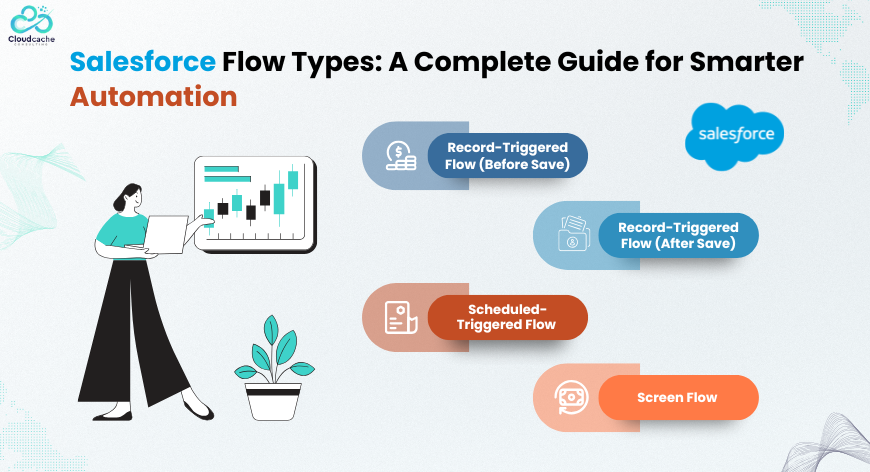
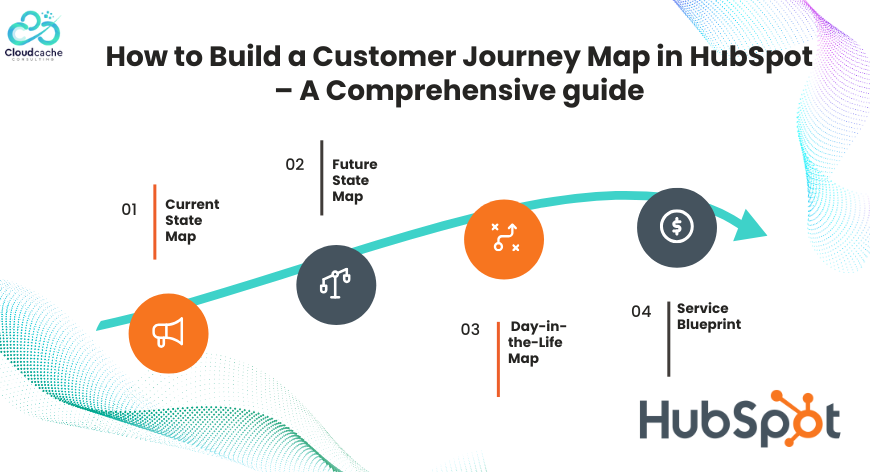




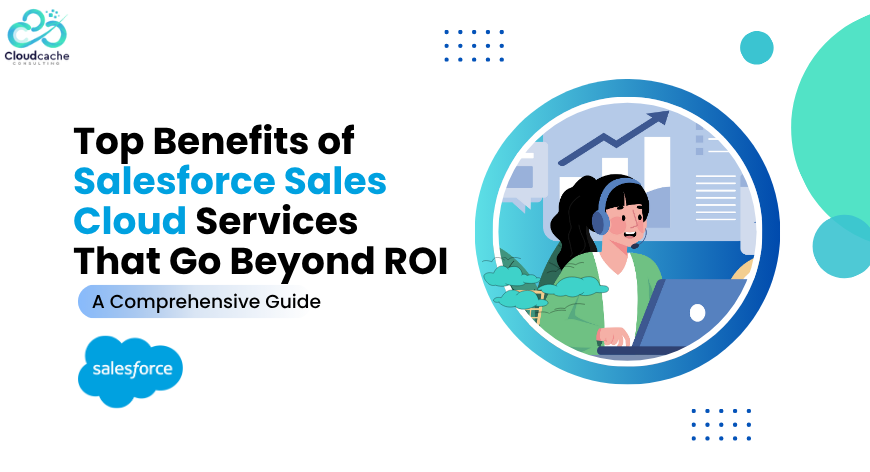




Leave a Reply
Your email address will not be published.